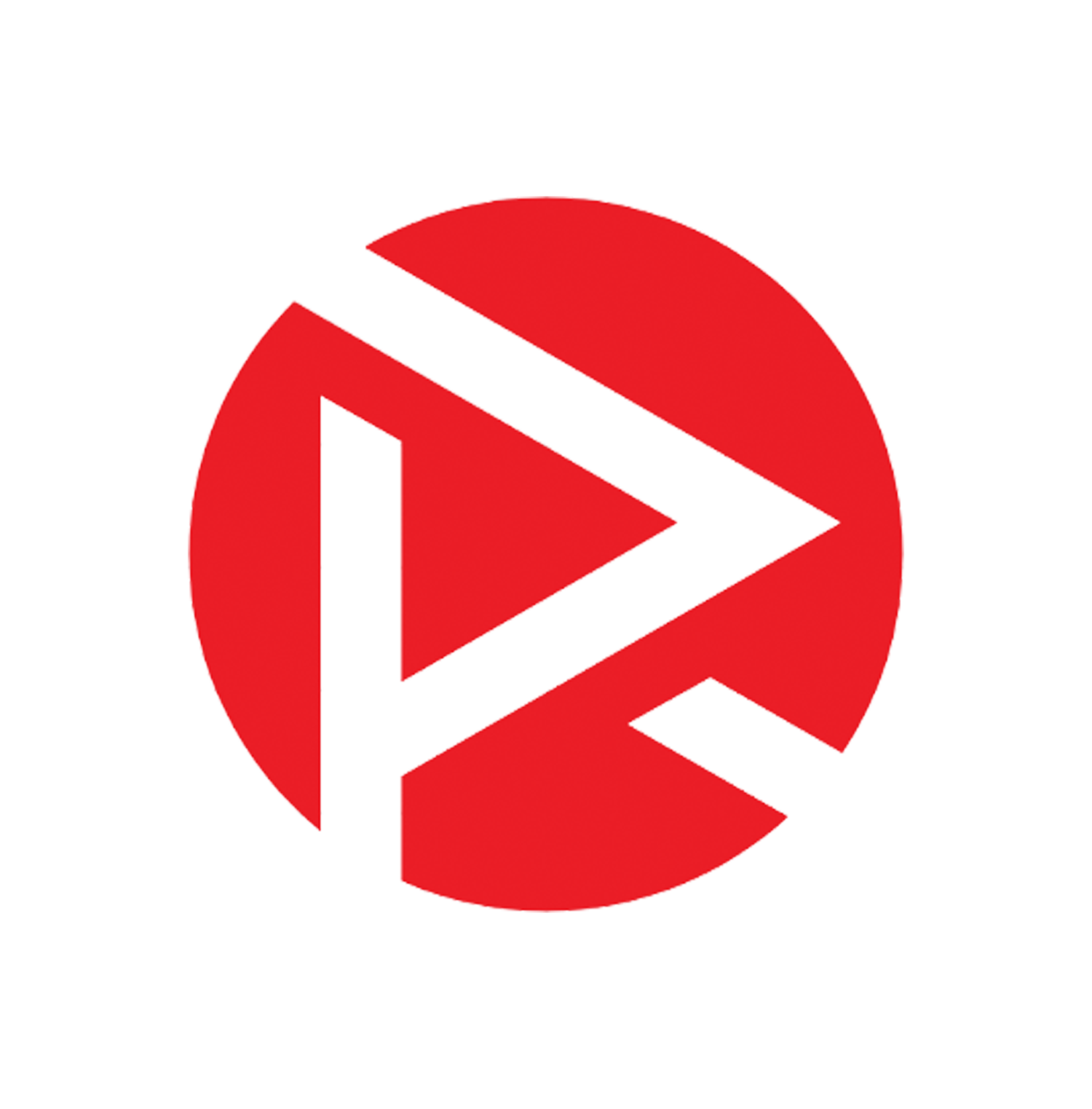How We Capture Premium Product Photography During Video Productions
Last week we were setting up for some inserts for a cold brew coffee series, and decided to see what kind of product photography we could produce with the same lighting set up. All of these images are nearly straight out of the camera (some are .jpg originals, others are raw processed to .jpg).
The Studio Set Up
What to do when there are no strobes for your product photos?
Kevin Huver (cinematographer and photo specialist) grabbed three LED panels, a white paper roll, and began staging for the video shoot. Normally our product photos involve a handful of strobes, negative fill, high-speed sync and other tricks to bring products to life. Mimicking that look using this simple video setup required some elbow grease.
Create texture and depth
Kevin grabbed some black foam core and created a shooting window that doubled as flags to help produce some negative fill. This created a nice washed out background, while providing texture across the subjects in frame.
Choose the right lens, versatility is key when short on time
Aaron slapped a 90mm macro lens on his 6D to capture the detail shots we were looking for as well as the standard product photos below.
The seamless transition back to shooting video
When it came time to shoot the video inserts we removed the flags and dimmed the lights down to below 20% output. We used a two-camera setup for easy back and forth edits to capture wide and detailed shots for the video. This is a must for any how-to or instructional video content. It allows you to punch-in on important details for the viewer, as well as create a more engaging experience.
Downtime doesn't have to equal wasted time on set
We don't like wasting time, and have found utilizing downtime on set to experiment with new lighting techniques has proved invaluable. Not only are we developing new skills to fill our bag of tricks, but we're creating valuable video and photo content to share on our social channels, and add to our portfolio.