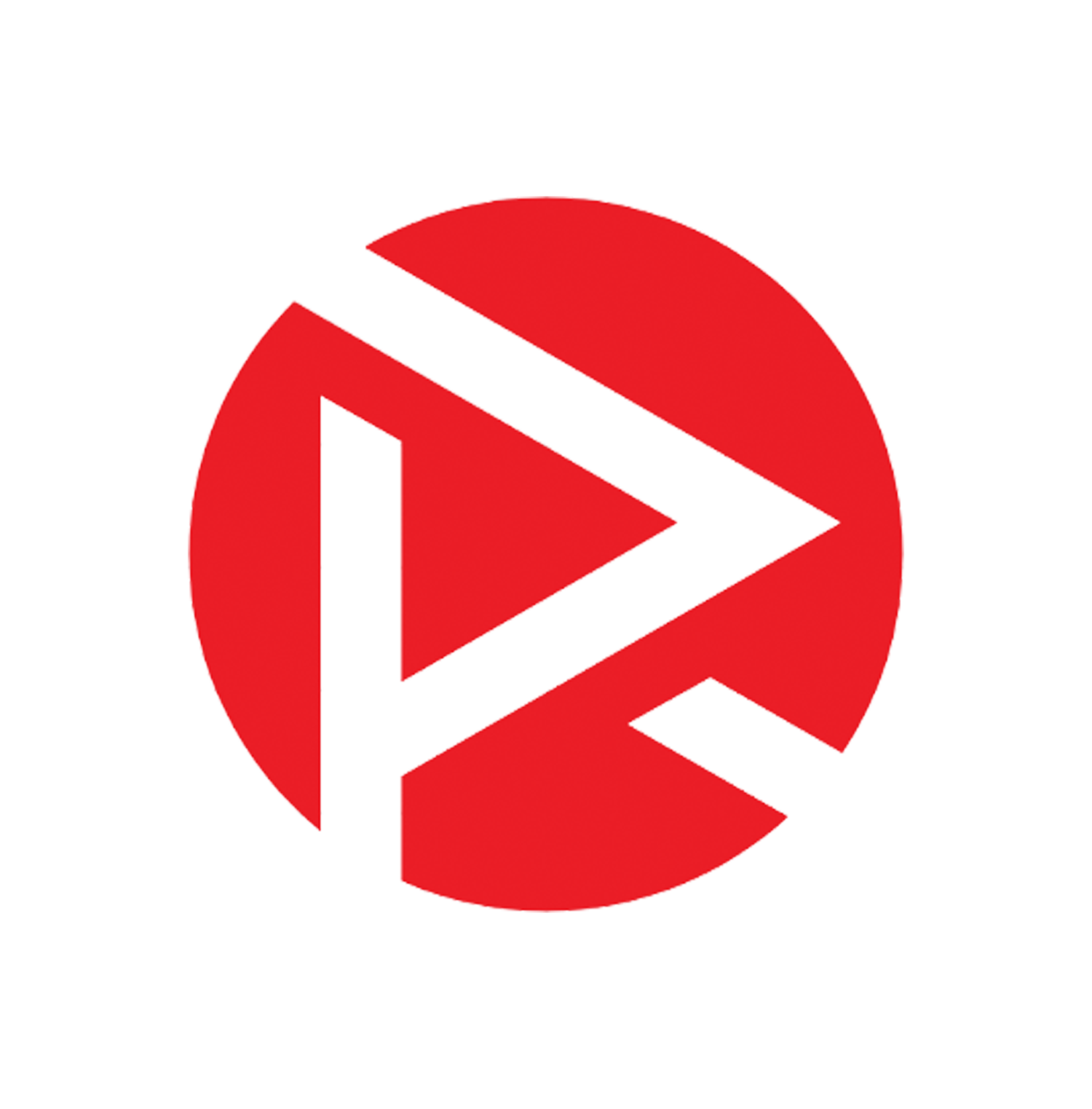How to utilize live streaming during a pandemic.
How do you live stream?
Often, circumstances beyond our control such as the Coronavirus can result in business contingencies which require live streaming of events, church services, company meetings or training sessions. Some businesses will choose to attempt this on their own and often encounter roadblocks. While many streaming services and apps have made the process much easier than it was in the past, there are some things to consider when deciding on hiring outside help or attempting to produce a live stream event on your own. Depending on the number of speakers, the audio setup, the environment, and the overall project needs; having a dedicated individual running the switcher can be essential. A simple interview can be accomplished utilizing Google hangouts but a multi-speaker training session requires more planning and equipment.
How many cameras do I need to effectively live stream?
To cover a live event with multiple speakers, you want to be able to seamlessly transition from a wide shot showing the speakers/panel, as well as a couple of cameras to capture closeup shots for moments of specific impact. It is also beneficial to consider capturing audience reaction shots and b-roll. The more you want your event to feel like a production, the more you want to have coverage. One of the events we do each year is a live stream of a college graduation. We will utilize five cameras and run them through a SlingStudio Pro wireless switcher. We can pre-load logo/introduction assets, seamlessly transition from camera to camera, as well as provide a recording of the individual camera captures as well as the streamed broadcast. Often, clients will request a highlight video from these assets. When deciding how many cameras to use, you want to consider the big picture of the event itself as well as any potential highlight reel needs. At the very least, a three camera setup usually provides ample coverage for an event with more than one speaker, but you can get by with two cameras with a single speaker.
How do I handle audio for a live stream?
In-house audio can be your best friend or your worst enemy. It’s often a smart idea to capture the in-house audio but to also have your own clean audio backup option. Adequate testing beforehand will help guide your decision. Be sure to have a person in the spot the speaker will stand with the in-house audio on, one hot mic is all it takes to remove someone from the experience. There has been more than one occasion where we found our audio capture to be favorable to the in-house options, but in some cases it is quite ideal. If you need to provide all of the audio, it’s often a good idea to lav the speaker and also capture a general sense of the room tone secondarily.
How do I host a live stream?
Depending on your businesses platform, you may want to host the live stream yourself or utilize YouTube, Vimeo (formerly LiveStream) or Facebook live to host your live stream. The main things to consider are the intended audience, the ease of use on the user end, your desired interactions with the audience (polls, voting, comments) and the best analytical feedback appropriate for the event. For in-house training one may want to utilize a private hosting, for events where an audience is desired, utilizing a platform familiar to your users increases efficacy.
Should I hire someone to capture a live stream?
When determining whether you want to attempt to capture a live stream on your own or hire outside help, one of the main considerations is how you need the end product to look. If you want your event to feel like an actual production, you NEED to hire a production team with live stream experience. In some cases your needs may be so simple you may be able to handle them yourself as long as everything goes according to plan with the stream. There is nothing more frustrating or disengaging than having your audience watch you try to figure out how to load the next slide or transition to another view. Live events always come with complexities and contingencies…the easiest way to relieve that stress is to rely on collaborators with experience.